HubSpot CRM Connector gets tickets, dashboard widget and shortcuts
Presago is committed to constantly improving the quality of its apps and boosting users’ productivity.
That’s why we're excited to announce the latest major update to our apps HubSpot CRM Connector for Confluence and HubSpot CRM Connector for Jira, which, in addition to several improvements to their UX and performance, received new features that were strongly requested by users via our dedicated contact channel.
Tickets
Users were already able to create Cards and Views for HubSpot contacts, companies and deals. With this update, we added full support to HubSpot tickets as well.
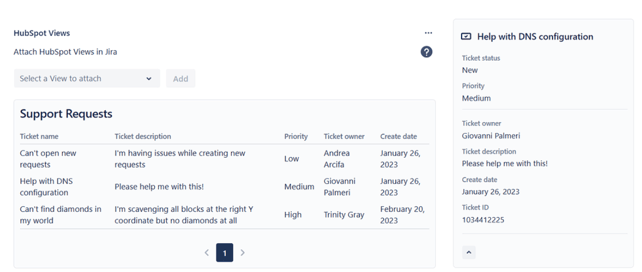
Tickets are used to track and manage customer issues, requests, and inquiries. They act as a central hub for customer support teams to interact with clients and work together to resolve their issues.
Each ticket represents a customer request, such as a support question or a product issue, and contains details such as the customer's contact information, the request’s specifics, and any relevant notes or attachments.
These data can be used to monitor the status of the request and to ensure that it is resolved promptly, all within Jira and Confluence thanks to customizable ticket Cards and Views.
HubSpot View dashboard widget
The ability to attach HubSpot Views to Jira issues and Confluence pages has always been one of the most popular features of the HubSpot Connector.
Since Views are synchronized with the HubSpot data, we wanted our users to be able to integrate this function where their overviews are located, i.e. Jira Dashboards.
Now we have made this possible, thanks to the brand new HubSpot View dashboard widget.
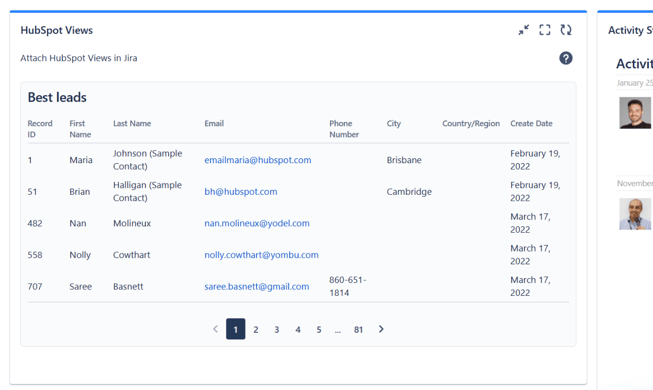
Shortcuts
HubSpot Connector is designed to make HubSpot data available within the Atlassian ecosystem in a convenient and compact way via Cards and Views with customizable templates. Sometimes, however, our users need to get hold of additional information. Creating a new, more detailed template would be impractical and costly.
That’s why we added Shortcuts.
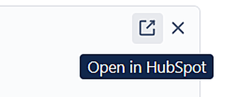
Users can now find a new Shortcut button in HubSpot Cards and in every row in HubSpot Views. By clicking on it, they will be brought to the corresponding page in the HubSpot platform itself where all the details and actions of the selected HubSpot item can be accessed and thoroughly browsed.
The latest features of HubSpot CRM Connector for Jira and HubSpot CRM Connector for Confluence are designed to enhance our users' experience and make their daily tasks more manageable.
Whether you are a small business just starting out, or a large enterprise looking to streamline your operations, these integrations are definitely worth considering as a key tool in your arsenal.